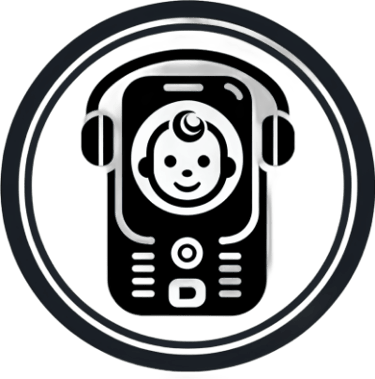Instructions for Deleting Your Data on babyphone.pro
Open the Website
Go to babyphone.pro in your browser.
Log In
Click on the "Login" button and sign in using your email address and password.
Access Your Account
After successfully logging in, navigate to the "Account" section.
Delete Account
Click on "Delete Account" (or "Account löschen") to remove your user account.
Data Deletion
Once you confirm the deletion process, all your stored data will be irreversibly deleted and cannot be restored.
Subscriptions
If you have a paid subscription (weekly, monthly, or yearly), it will continue until the end of the already paid period and will automatically expire at the end of its term.
Please note that after deleting your account and its data, you will no longer have access to the account, and no data recovery can be performed.